Apr12
Appearance customization
Here is the first post of the set I promised previously:
As you all know, the Microsoft PropertyGrid comes in only one flavour, the one I call the DotNet look. It is neat and simple, no point on that. It was even a reference for me when I began coding the version for MFC. But I realized that people wanted more. Some advanced GUI have their own theme and the control should mimic it. In SPG, this is easy. You will be able to choose between some built-in "drawing managers" and you will eventually develop your own one. I did three right now, but if you have a theme that you would like to see in the base package, just let me know. Here is a theme that is used in Sony DVD Architect:
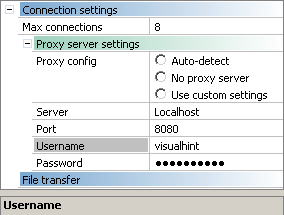
Then come all the small details that make the whole difference at runtime:
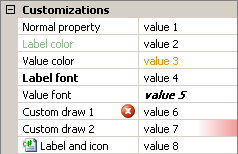
By looking at this sample shot, here is what you can do (this list is non exhaustive and may be changed in the future):
- Change the color of a property/category label.
- Change the color of a property value.
- Change the font of a property/category label.
- Change the font of a property value.
- Add your own drawings in the property/category label area.
- Add your own drawings in the property value area.
- Assign an icon to a property/category label.
You understand that you can modify every aspect of the control. If you want to show an animated cursor, apply a background effect, and so on ... those are all the things that you can implement.
