Jan24
Value validation in great form
So far, value validation in SPG was simple and clean: no annoying popup but also the obligation to see the previous value automatically restored.
For the next release, value validation is being reworked. It will still offer the existing behavior but also a mode called KeepFocus. Under this new mode, the focus stays on the faulty value until the user types a valid value (this is what happens in the Microsoft PropertyGrid but unfortunately spoiled with the modal popup). Inside a new validation callback the client application will be given the choice to display a visual clue to indicate to the end-user that there is a problem. The best option will be to show the free Skybound VisualTip.
Here are two examples grabbed from my current build. In the first situation, an event is sent to the client application and indicates that a TypeConverter was not able to convert the value set by the user. The text of the exception is passed with the event and the client application made the choice to display it in a customized tooltip.
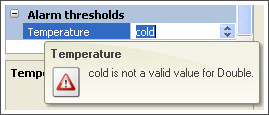
In the second situation, the user entered a value out of the range set by an attached PropertyValidatorMinMax class. The validator proposed a generic text but the client application made the choice to display a custom text.
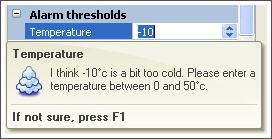
I must add that the visual capabilities of VisualTips are endless. Very nice product. Marry it with Smart PropertyGrid.Net and you succeed bringing the right experience to your end-users.
